Warning! Norton Utilities Ultimate is not available in the Nordic region.
This product will only work on a Windows PC as defined in the System Requirements below
- Activation Guide:
- From your web browser, go to https://norton.com/enroll
- Click Sign in.
- In the Get Started page, click Enter A New Product Key.
- Type the product key and click >
- Read the License and Services Agreement and click Agree.
- In the Annual Automatic Renewal Authorization page, update your billing address and credit card details.
- Read the Subscription and Automatic Renewal Payment Authorization and click Turn on Automatic Renewal or Start Subscription.
- Click Agree & Download.
- Follow the instructions displayed to Run or Save the Downloader file. These can be different depending on your browser. If you save the file, make sure that you double-click the file from the saved location after the download is completed.
- Once the Norton installer is executed, your product is downloaded, installed, and activated automatically. Your device displays its current protection status and additional software can be installed from within your Norton account.
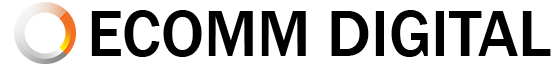
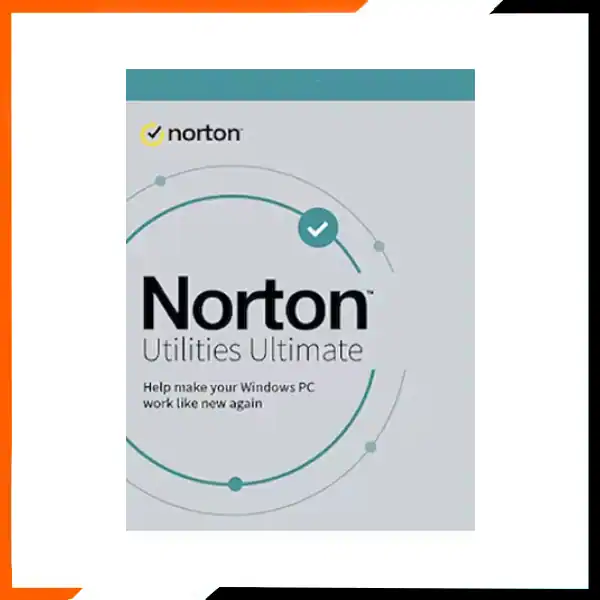
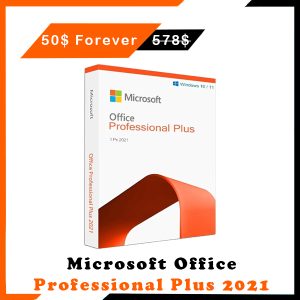
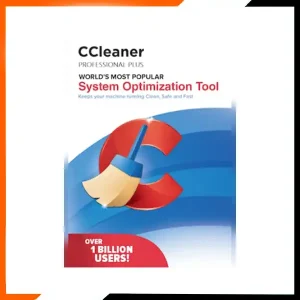
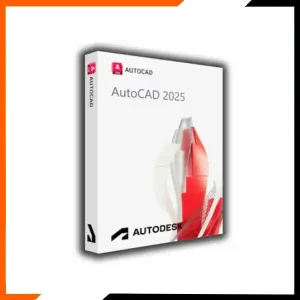


Reviews
There are no reviews yet.